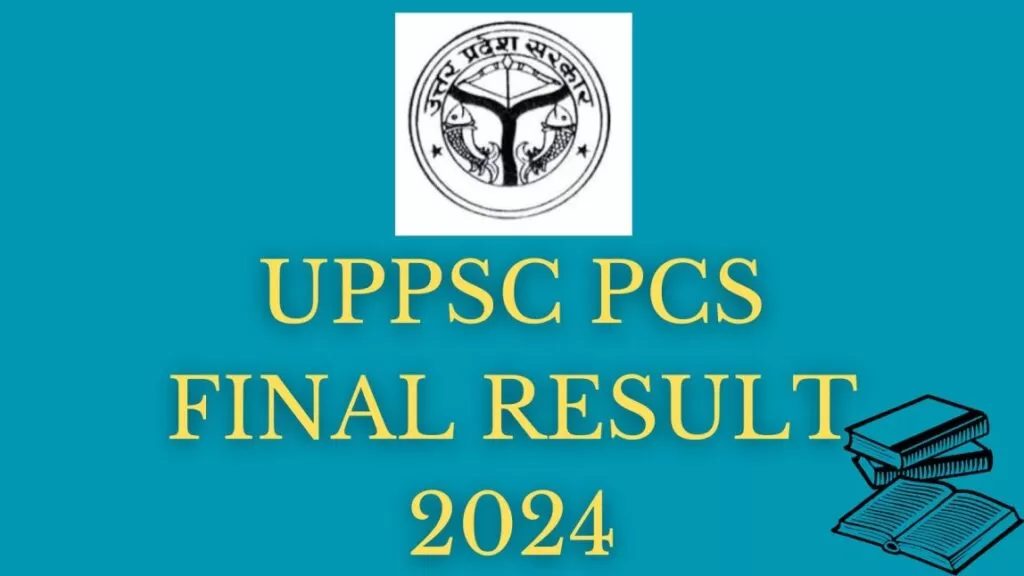Punjab Board PSEB 10th Class Results 2024 Revealed: The Punjab School Education Board, also known as PSEB, will release the results for the annual exams of Classes 10 and 12 in April. Initially, the PSEB 10th Result is set to be declared on April 19, 2024. However, the board secretary has announced that the results will be announced earlier, on April 18, through a press conference. Students eagerly awaiting their results can conveniently check them online on the official websites pseb.ac.in and indiaresults.
To access their results, students will need their examination details such as name and roll number. It is expected that the results will be available by the evening.
PSEB 10th Result Updates
- The PSEB has released the class 10 Results.
- Check your marks online using the provided links starting from 10:00 AM onwards.
- Aditi from Teja Singh Independent Senior Secondary School in Shimlapuri, Ludhiana, has topped the PSEB 10th result 2024.
- She secured a perfect score of 650 out of 650.
- Alisha Sharma from Teja Singh Swatantra Memorial Senior Secondary School, also in Shimlapuri, secured the second position.
- She scored 645 marks out of 650.
- Karmanpreet Kaur secured the third position with 645 marks out of 650.
PSEB Board Exam Results 2024
- Education Board: Punjab School Education Board
- Exam Name: Class 10 Annual Exam, Class 12 Annual Exam
- Exam Dates: Held in February and March
- Session: 2023-24
- Result Release Date: Class 10 results have been announced
- Official Website: pseb.ac.in
According to the statistics, over 300,000 students have appeared for the Matriculation Exam this year. Additionally, approximately 280,000 students have participated in the Senior Secondary Examination (Class 12) across Arts, Commerce, and Science streams in the state.
PSEB 10th Marksheet 2024
The board is set to unveil the Matric Exam results on April 18, 2024, a departure from the usual May announcement. This shift is due to the upcoming General Elections scheduled for April, May, and June. Consequently, boards are opting to release annual exam results in April to avoid any potential overlap. It is anticipated that the Class 12 results will follow, likely after April 20.
The PSEB class 10 mark sheet is an essential document that provides comprehensive information about the student’s performance. It contains crucial details such as the student’s name, roll number, registration number, date of birth, exam particulars, marks secured in each subject, total marks, and the pass/fail status. This official document serves as a proof of the student’s academic accomplishment in the Class 10 board exams and holds immense significance for their future education and career prospects.
- Candidate’s Name
- Roll Number
- Registration Number
- Date of Birth
- Father’s Name
- Mother’s Name
- School Name
- Subject-wise Marks
- Total Marks
- Grade/Grade Point Average (GPA)
- Qualifying Status
- Division
How to Check PSEB 10th Class Results 2024?
Here’s how you can check your PSEB 10th Class Result:
- Visit pseb.ac.in, the official PSEB website.
- Find the section for exam results.
- Click on the link for the PSEB 10th Class Result.
- Enter your roll number or name as mentioned on your exam admit card.
- Hit ‘Submit’.
- Your result will show up on the screen, displaying your subject-wise marks, total marks, and pass/fail status.
- Download and print your results for future reference.
Remember to input your details correctly to avoid any errors while checking your result.
PSEB 10th Result 2024: Easy Steps to Check Using DigiLocker
The steps to access your Punjab Board Class 10 results for 2024 on Digilocker:
- Go to digilocker.gov.in.
- Log in with your account details if you already have one.
- Find the “education” category and click on PSEB.
- Select the category for Punjab Board 10th exam results 2024.
- Enter your Aadhaar card number.
- Your Punjab Board class 10 results for 2024 will appear on the screen.
Process for Rechecking/Revaluation of PSEB 10th Results
Here’s a straightforward guide on how to ask for a review of your PSEB exam results:
- Head to the PSEB’s official site once they announce the results.
- Fill in a form with your info like name, roll number, and which subjects you want reviewed.
- Pay the fee for each subject you want checked, usually online.
- Send in your form.
- Keep copies of your form and payment receipt.
- Wait for the board to look over your answers. It takes a while.
- Once they’re done, they’ll let you know if your marks change.
Go to the Sarkari Job Express Homepage for the Latest Information.